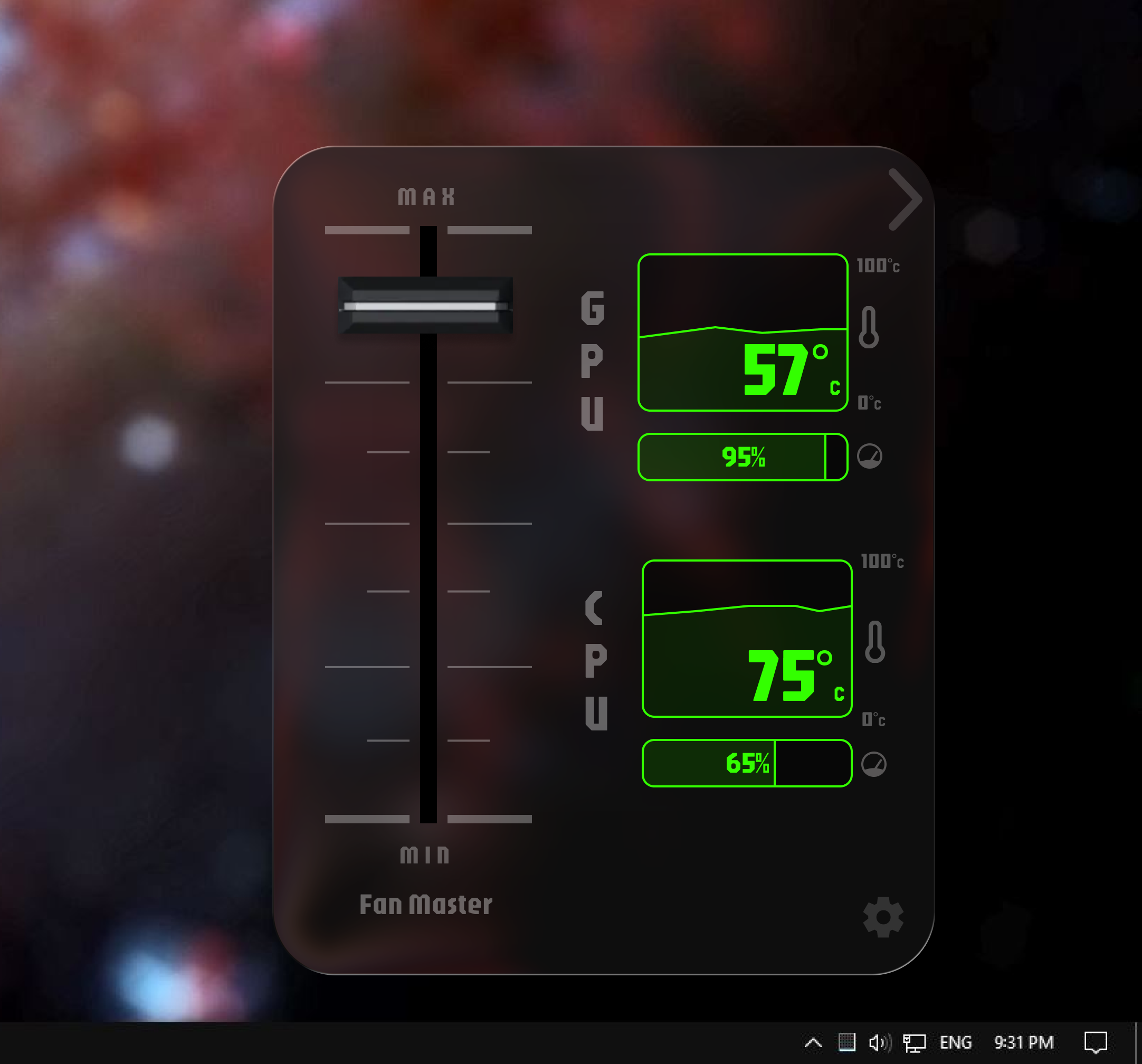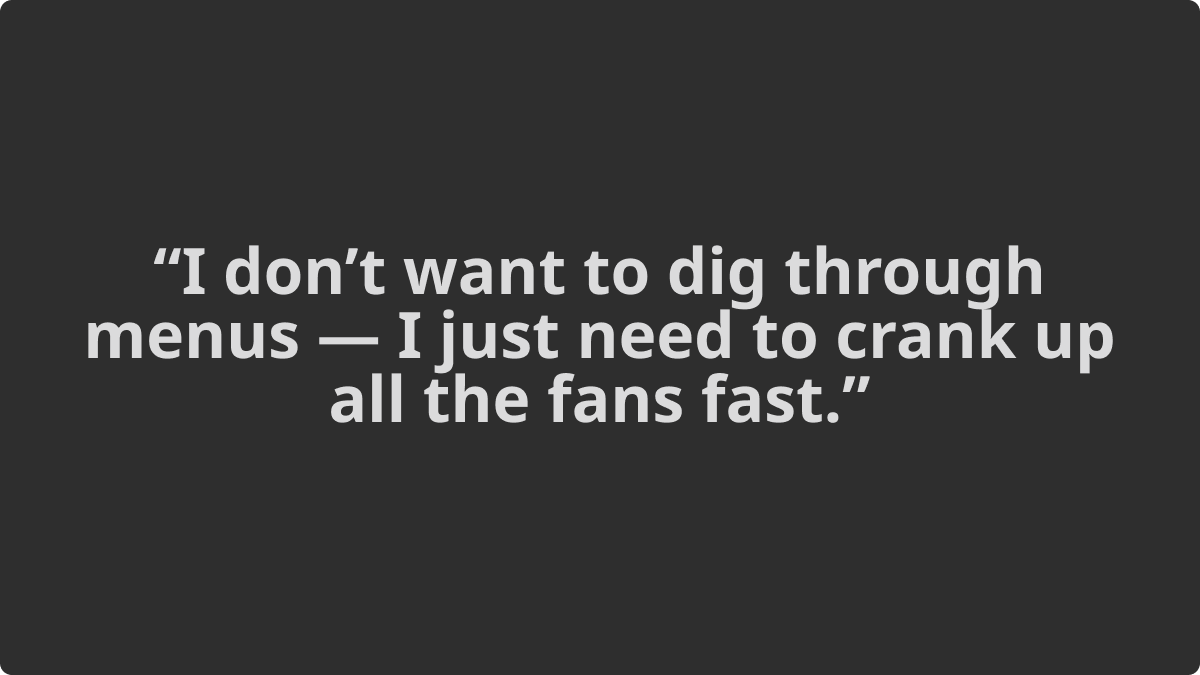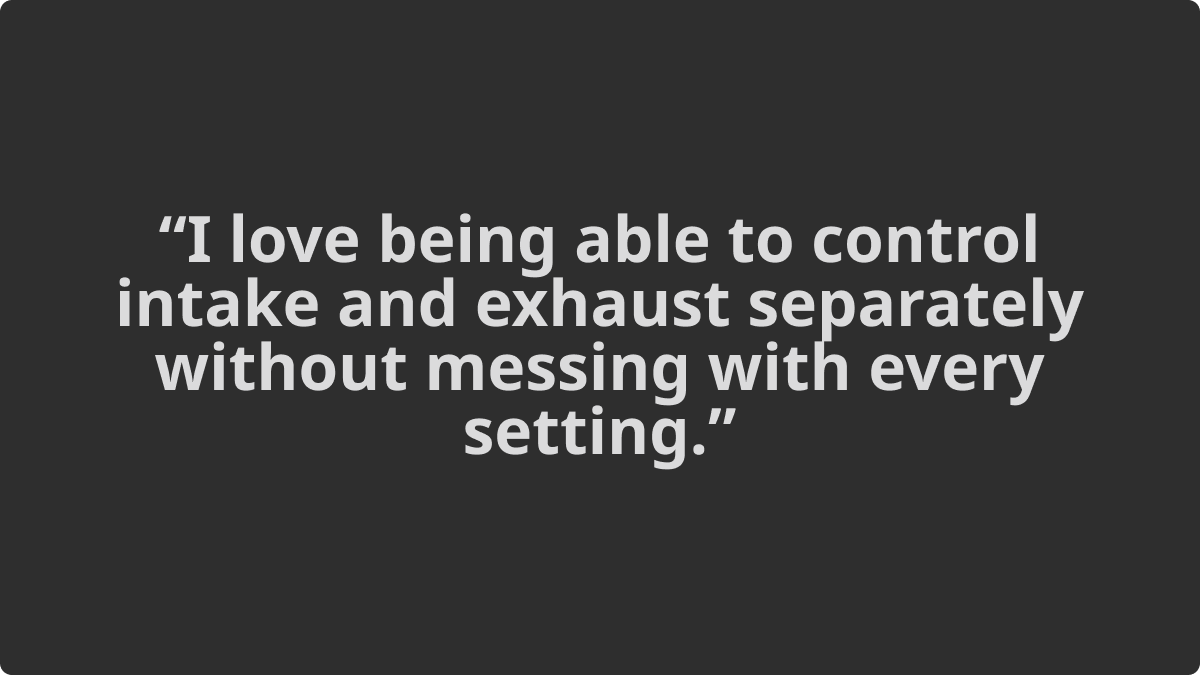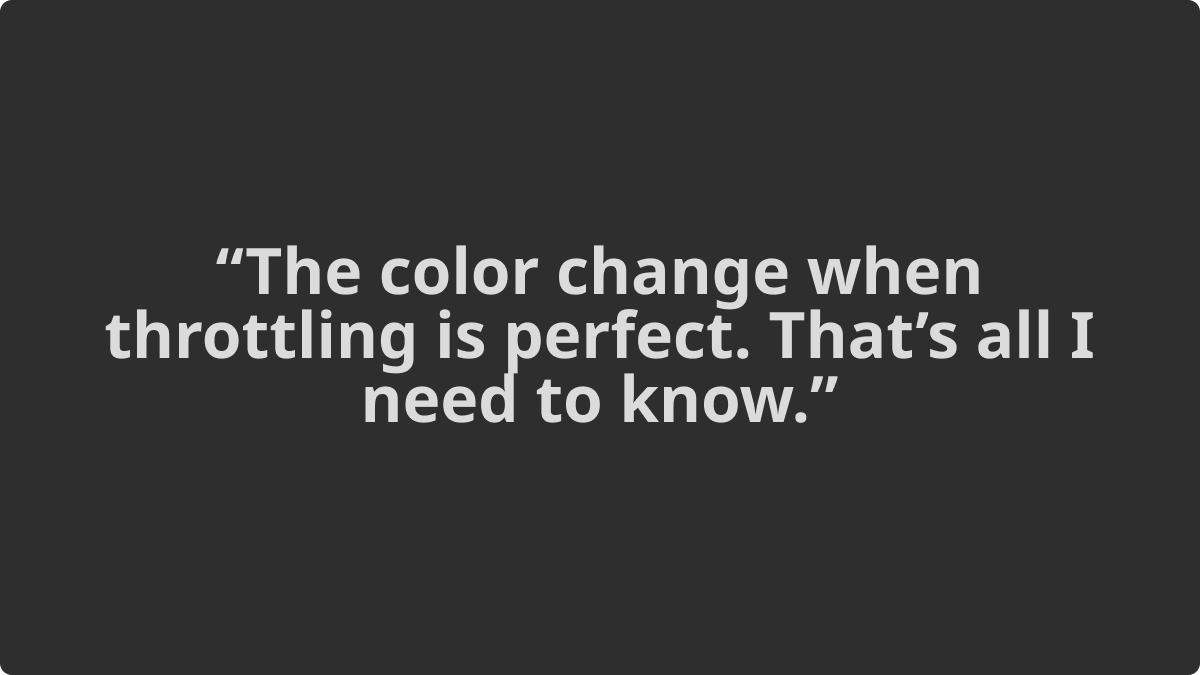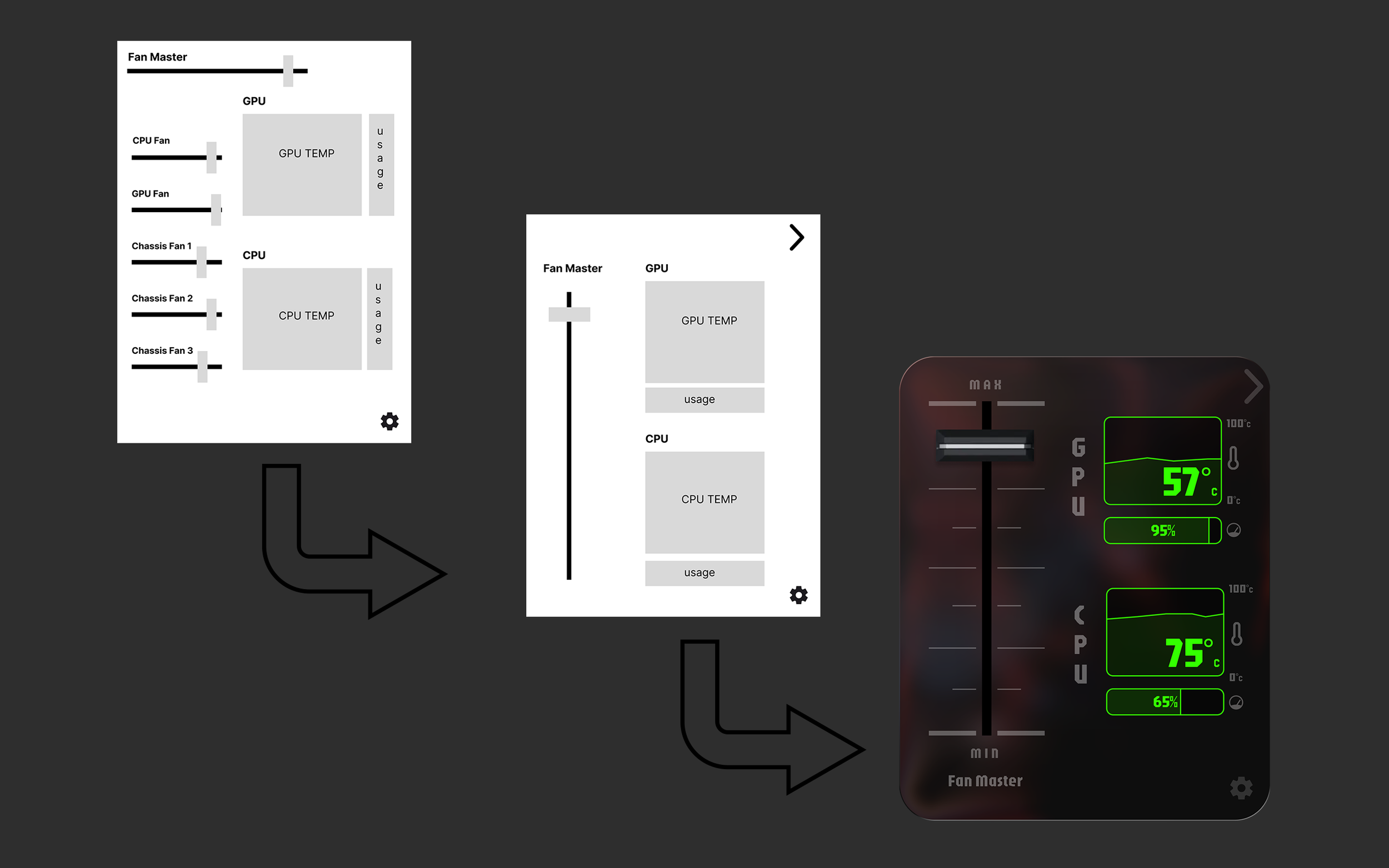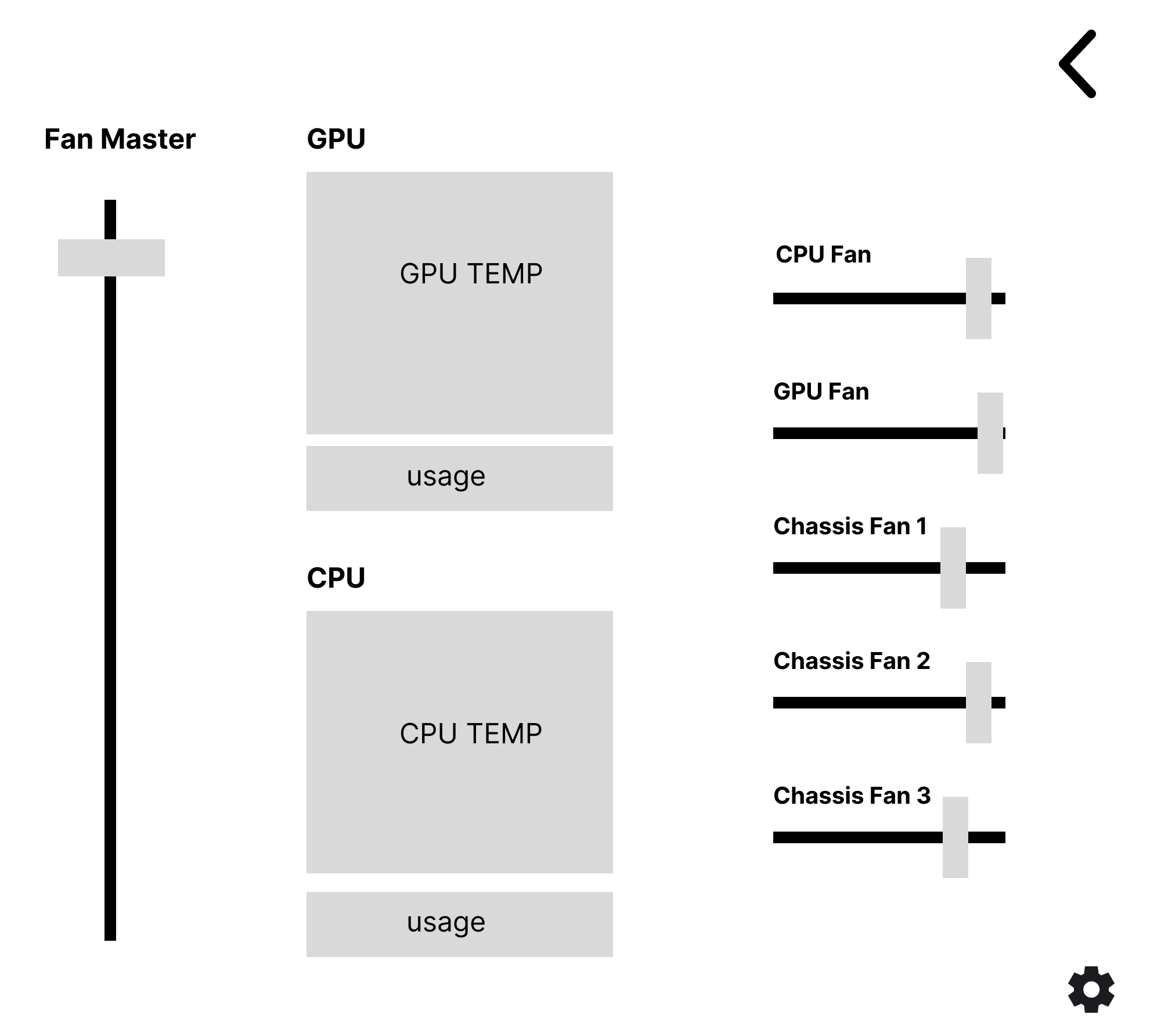PC Fan Control Reimagined.
Overcool is a sleek Windows taskbar app that gives gamers peace of mind and total control, combining real-time CPU/GPU monitoring with intuitive fan management and customizable cooling curves.
My Role: UX Design, UI Design, Research, Prototyping
Tools: Figma, Illustrator, Pen & Paper
Team: Solo Project

The Problem
PC gamers and power users struggle with cooling because current tools are fragmented: system utilities are bloated and hard to navigate, standalone fan controllers lack real-time temperature data, and monitoring tools don’t offer direct control. There’s no unified, elegant way to adjust fans, customize behavior, and see clear feedback under thermal stress.

The Vision
Overcool was designed to deliver precise thermal control and clear system visibility without the friction of existing tools. Every design decision focused on giving users fast, actionable insights, powerful customization, and an accessible interface that scales from beginners to advanced gamers.
Goals:
🎛 Unified Control – Combine real-time CPU/GPU monitoring with complete fan management in a single, lightweight tool.
⚡ Quick & Deep Adjustments – Offer instant cooling with a master fader, plus granular control of individual fans for advanced users.
🖥️ At-a-Glance System Health – Surface essential info — temperatures, usage, and throttling alerts — immediately.
🎨 Elegant UI Design – Deliver a modern, glass-inspired interface that feels sleek, gamer-friendly, and visually clear.
🔧 Customizable Fan Curves – Enable users to set fan behaviors based on temperature thresholds and performance needs.
📊 Clarity Through Data – Provide intuitive graphs and indicators that communicate system performance trends at a glance.
♿ Accessible by Design – Ensure clear visuals, readable typography, and smooth navigation for users with diverse needs.
💻 Performance Peace of Mind – Empower gamers to prevent overheating, reduce throttling, and maintain peak system performance.
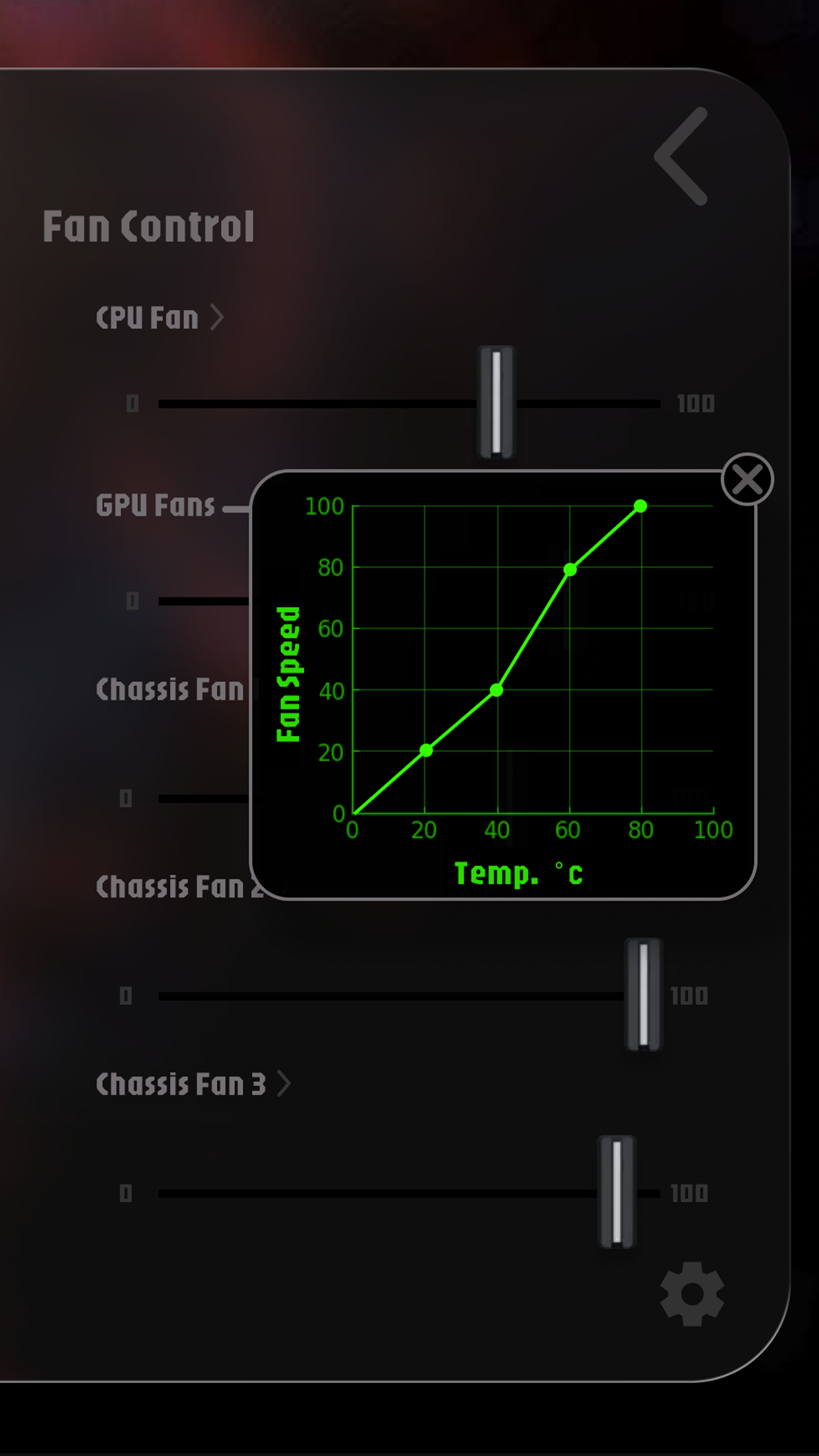
User Research
I conducted interviews, surveys, competitive analysis, and usability tests with 20 participants:
10 enthusiast gamers who build and optimize their systems
5 regular gamers with moderate hardware knowledge
5 first-time PC owners new to cooling management
Plus, participants with accessibility needs to ensure inclusive design
The goal was to understand how users manage cooling today, identify gaps in existing tools, and define what information and control they actually need.
Key Insights
⚙️ Presets aren’t enough: Users wanted quick ways to override default fan curves.
🎮 Speed matters: Most preferred rapid control over noise balance, especially during heavy gaming.
📊 Clarity is critical: Users needed obvious visual cues for thermal throttling.
🧰 Advanced control is valued: Power users wanted individual fan adjustments for precise airflow.
🧭 Simplicity first: Beginners were overwhelmed by cluttered dashboards.
How It Shaped the Design
Added a master fader for one-touch cooling.
Introduced individual fan sliders for granular control.
Made thermal alerts simple and obvious with color-coded graphs.
Designed a clear hierarchy: quick data upfront, deeper options tucked away.
Built accessibility into the foundation with contrast, typography, and keyboard support.

Design Process
The design journey for Overcool was highly iterative, moving from quick sketches to polished prototypes, always guided by user feedback and usability testing.
1. Paper Wireframes
Sketched early concepts on paper to explore layout, information hierarchy, and control placement.
Focused on how users would interact with cooling tools: which data needed to be immediately visible, and what could be tucked away in expandable sections.
2. Low-Fidelity Wireframes (Figma)
Translated sketches into grayscale wireframes in Figma, prioritizing usability and flow over visuals.
Focused on key structural decisions: master fader placement, graph hierarchy, and expand/collapse behavior for advanced controls.
Tested clickable low-fi prototypes with participants to validate information layout and control patterns before investing in visual design.
3. High-Fidelity Mockups
Developed a sleek, glass-inspired visual identity in Figma.
Created custom icons, temperature indicators, and visual elements in Illustrator to support a polished, cohesive interface.
Delivered a refined prototype showcasing all key interactions: taskbar mini-panel, real-time graphs, master and individual fan controls, throttling alerts, and fan curve management.

Feedback & Iteration
The development of Overcool was shaped by continuous user feedback and multiple testing cycles. At every stage — from wireframes to final mockups — participants interacted with the product, shared their thoughts, and directly influenced the design decisions.
Early Testing (Paper & Low-Fi Prototypes)
Early paper sketches and low-fidelity wireframes were shared with participants to validate the core layout and feature set.
Feedback revealed that users wanted the master fan fader and temperature graphs to be the first things they saw, without digging into menus.
Users also stressed the importance of clear thermal alerts — prompting the change from temperature-based color shifts to a red state only during thermal throttling.
Mid-Stage Testing (Clickable Prototypes)
Interactive Figma prototypes were tested to explore how users interacted with the interface in real-world scenarios.
Participants asked for faster access to fan curves — leading to their relocation from deep settings into expandable individual fan panels.
Testing also revealed confusion around graph readability, prompting design adjustments for better contrast, clearer labeling, and improved scaling over time.
Final Iteration & Validation (Hi-Fi Mockups)
High-fidelity mockups were tested with all 20 participants, combining usability validation with visual design feedback.
Iterations at this stage focused on refining spacing, interaction timing, and animation feedback, ensuring the UI felt lightweight and responsive.
Final testing confirmed that users could perform key tasks — like checking for throttling, adjusting fan speeds, and setting curves — significantly faster than with competing tools.
Key Outcomes of Iteration
📊 Simplified the main view for instant system insight.
🔥 Improved thermal alerts for clarity and speed of response.
⚙️ Enhanced fan control workflows to support both novice and advanced users.
🧪 Validated that users could manage cooling 2–3x faster than with existing solutions.
This iterative process ensured Overcool wasn’t just visually polished — it was validated, refined, and shaped by real user behavior, resulting in a product that feels powerful yet effortless to use.


Outcome
The final design of Overcool is a lightweight, powerful, and intuitive cooling control app built specifically for gamers and PC enthusiasts. It combines at-a-glance system insights with deep customization options, solving the key usability gaps identified during research and testing.
Key Features
🖥️ Master Fan Control – Instantly adjust all system fans with a single fader for quick, no-hassle cooling.
📊 Real-Time Monitoring – CPU and GPU temperature and usage graphs update live, providing instant feedback.
🔥 Thermal Alerts – Clear, color-coded warnings appear when the system is thermal throttling, eliminating guesswork.
⚙️ Advanced Customization – Individual fan controls and custom fan curves let users fine-tune airflow and cooling behavior.
🪟 Taskbar-First Design – A compact interface delivers core controls and data without interrupting gameplay or workflow.
Impact & Results
🚀 Improved Efficiency: Users performed critical cooling adjustments 2–3× faster compared to existing tools.
📈 Enhanced Awareness: Visual alerts and simplified graphs gave users immediate clarity about system performance.
🧠 Confidence & Control: Even novice users felt empowered to manage system cooling, while advanced users praised the depth of customization.
🎮 Positive Reception: Across all testing rounds, participants said Overcool felt “cleaner,” “faster,” and “more useful” than their current solutions.
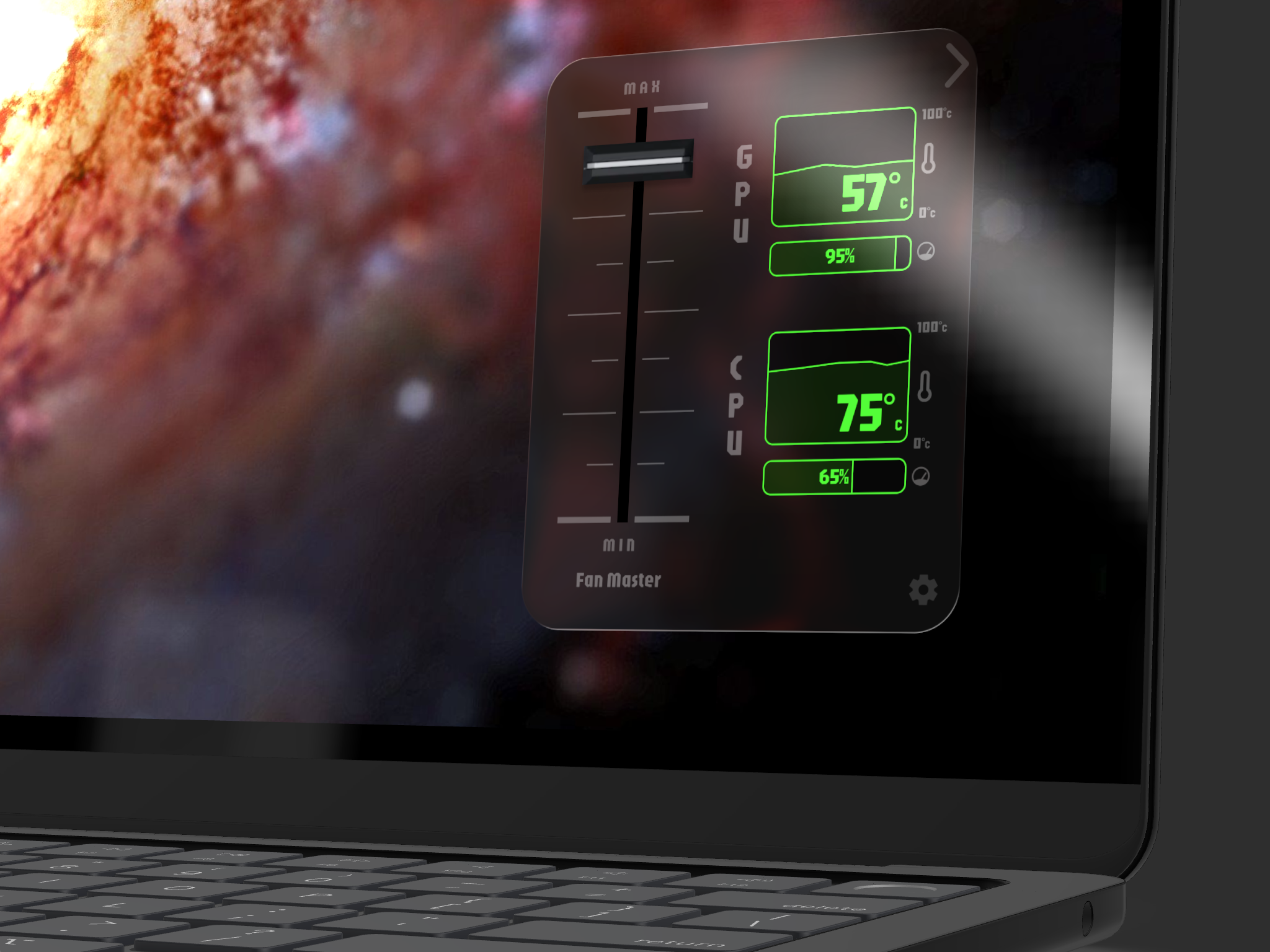
Reflection
Designing Overcool was a deeply rewarding challenge that pushed my skills in interaction design, information hierarchy, and usability-driven decision-making. Unlike previous projects, this one required me to solve a highly technical problem while still making the experience approachable and visually polished.
One of the biggest lessons was how small interaction details — like whether a graph changes color at the right time, or how quickly users can access fan curves — can make a huge difference in how people feel about using a product. Balancing the needs of beginner users who want simplicity with those of enthusiasts demanding granular control taught me a lot about designing for multiple user types within a single interface.
The glass-inspired aesthetic was another growth area. Achieving a modern, premium feel without sacrificing readability or usability forced me to think more critically about contrast, layering, and visual hierarchy — all while ensuring accessibility remained a priority.
Ultimately, Overcool taught me that great UX is about reducing friction without reducing power. When usability, performance, and visual design work in harmony, even complex tools can feel intuitive and enjoyable to use.